👋 Henry here, welcome to B2B Growth Insights, where I take my learnings from Pricepoint Partners to showcase how the best B2B SaaS companies do pricing, growth, and retention.
Insights from today’s article:
📈 Grammarly’s 97% Retention: By launching as a Chrome extension Grammarly became embedded into every site you use online, instead of having to visit grammarly.com every time you wanted to check for spelling mistakes. This led to daily touchpoints, very low churn and continual reminders of value resulting in best-in-class conversion from free to paid.
❌ Weak email activation: Whilst an aggressive discounting strategy may have worked for their original price sensitive ICP of students they should place a greater focus on suggesting action items to deepen usage of the app within white-collar employees.
💰Incentivise team expansion: A team/enterprise package of 5, 10, 100 seats is far more valuable than continual discount emails. Get users sharing with colleagues and then reach out to managers & decision makers with data showing several active users within their teams (see UI concept at the end)
How I can help you: I’m offering 3 more free slots to get advice on growth, pricing or monetisation. I’ll be focusing on helping a smaller number with deep research vs surface level chatter. Attach a description of what you’re looking for help with & I look forward to meeting.
Who are Grammarly?
For the 2% of people that don’t know Grammarly is an AI writing assistant, helping find spelling, grammatical and punctuation errors in your writing, founded in 2009 by Max Lytvyn, Alex Shevchenko, and Dmytro Lider.
It was initially developed as a Chrome extension tool that could offer writing suggestions regardless of whatever site you were using, serving primarily students and academics in the early days.
Today, however, Grammarly is a juggernaut and has expanded to better serve enterprise use cases & integrate into various other platforms like Apple Mail & Discord to aid their users wherever they write.
Grammarly’s Landing Page: Before & After
When taking a look at the evolution of Grammarly’s landing page over the years their adjustment to focus on more use cases is clear.
The first sign of this is with their call-to-action (CTA). As they’ve expanded to serve a broader segment of the market they’ve evolved from prompting you to download their Chrome extension to instead signing up.
Whilst this is understandable given their broad ambitions make no mistake, their choice to be a Chrome extension first product was absolutely critical to their success for 3 reasons:
Chrome extensions face almost zero churn (approx 3%)
Instead of having to navigate to grammarly.com users would see suggestions whatever site they were writing on
Users would see Grammarly’s suggestions dozens, if not hundreds of times a day, reminding users of the value. Every suggestion offered was a subtle suggestion to upgrade to Premium
To stress this point I’ve worked with a couple dozen of the largest consumer software brands in the world from the likes of Duolingo to Canva, Adobe, Skillshare and more. Grammarly had the best conversion rate from free to paid I have ever seen. And it was by a large margin…
Grammarly’s Current Sign Up Flow
Once users take the plunge and sign up they’re greeted with a pretty standard screen. Now that Grammarly are no longer just serving students this is an important question to ask and this design does a few things really well:
If you do end up telling Grammarly you’ll be using their tool for work-related purposes they send you down a nice personalised flow, asking for a little more information.
What’s great about this is that it allows Grammarly to identify decision makers within a business who are signing up to their service and may be open to discussing team or enterprise level sales.
Emails to these people with personalised usage statistics from their teammates/employees or even top level numbers on how many users from their company are using Grammarly are compelling arguments for a discussion around an enterprise sale.
Moving on to the final step and we get back to providing value to the user.
Now that Grammarly has grown so much they not only offer a Chrome extension but embedded widgets for a huge variety of other work-related apps like Slack, Outlook and Salesforce.
They’re retaining the magic of embedding into your everyday workflows instead of trying to get you to remember to come back to grammarly.com every time you want to check for minor errors.
Congrats! We’ve completed the sign up screen and are now ready to upload content to Grammarly or connect to whichever apps we use on a daily basis. To recap, here’s an overview of what their onboarding flow looks like.
Grammarly’s Email Onboarding
However, whilst their sign up process is pretty painless and allows them to better personalise your user journey (& aid their sales motions) their email flow leaves a bit to be desired. Let me illustrate by running you through it quickly:
Day 0: Upon immediately signing up they introduce you to the brand and tool
Day 1: Grammarly sends another welcome email highlighting all the different apps you can use Grammarly for, deepening your usage with them.
Day 6: Five days later they send their first sales email, hoping that you’ve begun to use the product enough to upgrade.
Day 7: They waste no time and send a heavy discount (40-50%) for Premium just 24 hours after their first sales email
✅Deepening usage: Day 1 email gets you downloading Grammarly apps to deepen your usage with them
✅Weekly Recap: Remind people on a continual basis of the value you’re getting by showing a weekly recap of your usage (e.g. words analysed, mistakes found) before a CTA to upgrade
How Grammarly Could Improve their Enterprise Sales Motion
However, despite some positives I was surprised by how sparse and aggressive their discounting strategy was. For their original ICP of students this is likely the right move given price sensitivity, but for white collar employees the greater value is in winning a team sale.
Instead there are 2 core emails I think Grammarly should be better incorporating:
1. Help activation
There are key actions within every SaaS product that make a user more valuable and likely to retain far better down the line. For Grammarly actions like downloading their Chrome extension or one of the other apps seems like one of these.
Yes, they have their Day 1 email showing what apps they have but it needs personalisation. Based on their onboarding answers every user should get a checklist of action items to complete whilst motivation is still high, with follow up reminders if they haven’t installed one of Grammarly’s many apps.
2. Incentivise sharing with a colleague for enterprise sale
This is probably the biggest slip up Grammarly makes. They highlight on their own landing page how much teams use this, and a large component of their growth going forward will be higher-ticket SMB to enterprise sales.
It’s a much more convincing argument for a manager to see that 3-5 of his/her direct reports are already actively using Grammarly than a simple cold email. But right now Grammarly has to grow organically within an organisation, there are no viral loops.
It would be far more valuable to get a user sharing with 2-3 colleagues with the chance that a team sale for 5, 10, 100 seats gets sold down the line than constantly pushing a 50% discount on a single subscription.
For now, I’d even settle for a simple onboarding screen offering a discount on Premium if a user invites a colleague!
At Pricepoint we found, counterintuitively, that embedding your referral scheme in the onboarding process was much more effective than embedding it anywhere else as new members were 2-3x more likely to share.
Whilst this seems odd, the hypothesis we developed was that new users are highly motivated and excited to try your product (& thus share) whilst maybe only 30% of users after a month will become power users. Whilst yes, those power users may well share at a higher rate than new members, there are 3x the amount of members going through the sign up process.
That’s it for today folks. If you found this article helpful please consider sharing with a colleague.





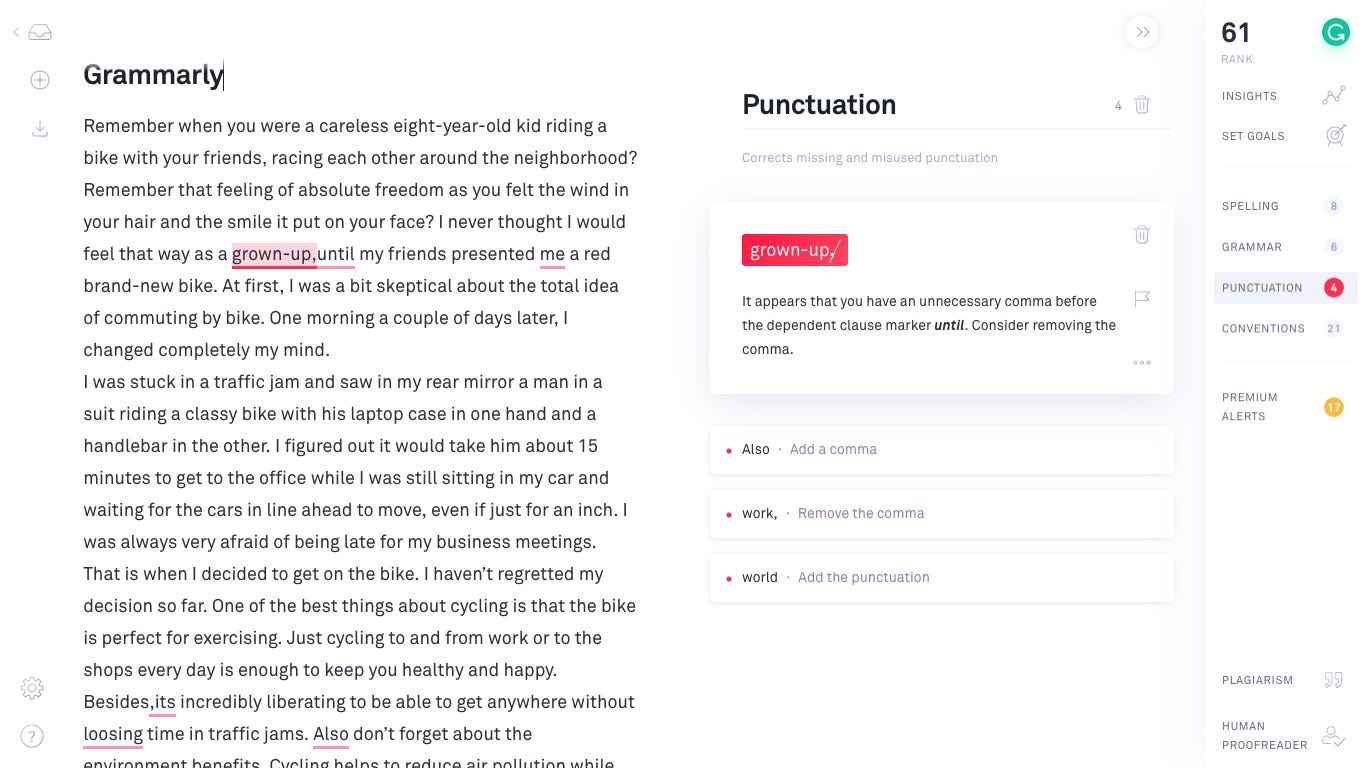

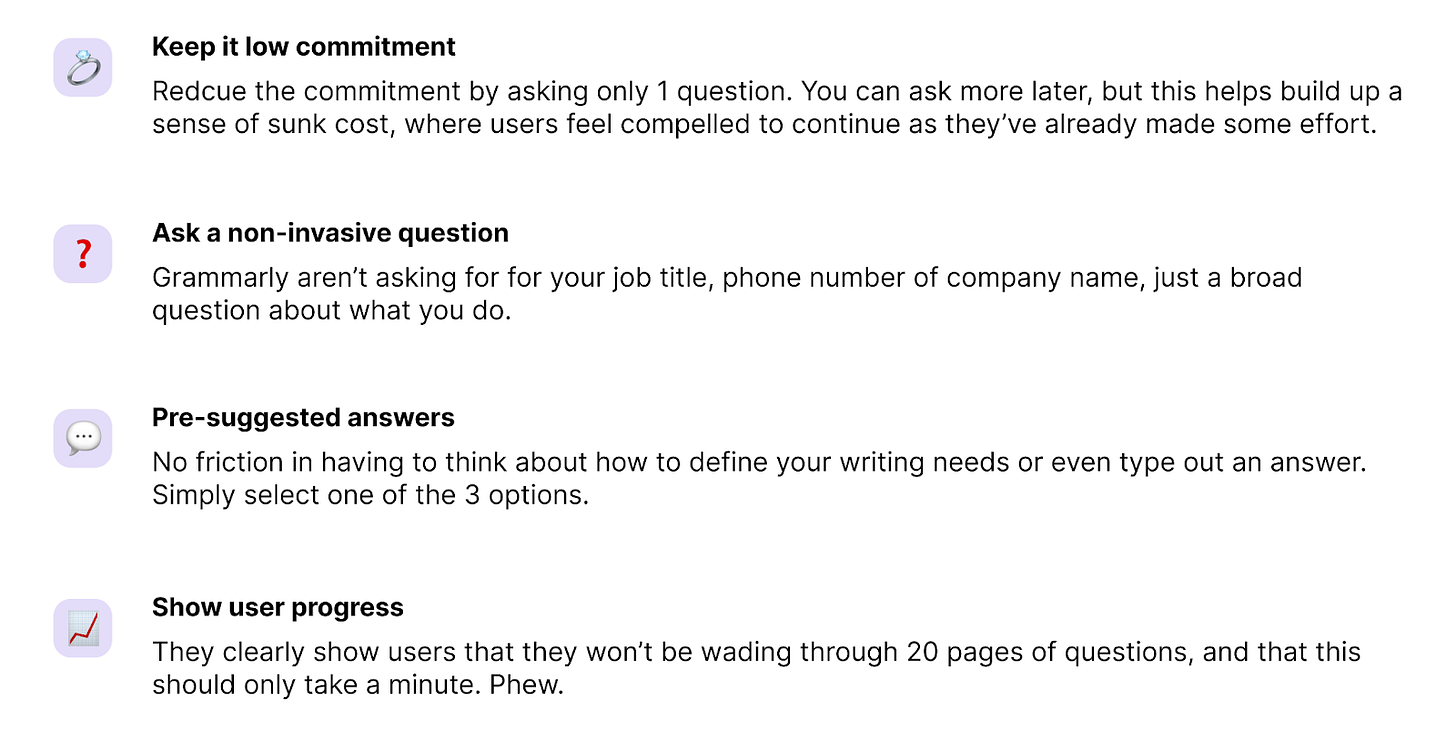









Love this take! The idea of embedding referral schemes in the onboarding process seems a little too soon for me. Wouldn't it be better for the user to see the full value of product and be intrinsically motivated to sell it to others?
Locket widget app does something similar - forces a user to send invites to 5 other users before I can even use the app and it is so frustrating!