👋 Hey Henry here, after a bit of a break from writing to focus on work I decided to have a look through our internal database of A/B tests at Pricepoint to get some inspiration.
After a little searching I realised how many aspects LinkedIn are doing well when it comes to both onboarding and converting so many users to their subscription product, whilst all the other social networks are reliant on ad revenue.
So today, we’re focused on:
Recommendations from today’s article:
🗺️ Why LinkedIn has such a long onboarding flow
📱 Dive into a test that increased notification opt-in rates 500%
✍️ Insights into LinkedIn’s multi-step forms
🗺️ LinkedIn’s Arduous Onboarding
What does LinkedIn’s onboarding look like? The first thing to note is that LinkedIn's onboarding is not easy. It’s 12+ screens and requires two different types of verification just to create a free account.
Why are they doing this? In fact, they seem to place a greater emphasis on making it deliberately difficult, for a few key reasons:
✅ The small number of users that do complete onboarding will be a whole lot more valuable in the long run
✅ All the extra data they collect about a user creates more value for other LinkedIn users
✅The additional verification allows them to curb bots and prevents people from creating multiple accounts that create bad experiences for existing members.
💻 Multi-Step Form Design
What’s happening here? First up, LinkedIn ask you on Screen 1 for a phone number or email address and then next your First + Last name.
Why is this design great? What I love about this is their design. Throughout the entire onboarding sequence you’ll never see a page asking the user for too much information, instead employing multi-step forms.
They break down their substantial information requirements to make it so much less intimidating.
So what? Imagine, for a second, a new grad loads up LinkedIn’s signup page and sees 20 different form fields to fill out. How likely do you think they are to complete all the information correctly and finish it?
5% maybe….
Now instead, imagine the same new graduate who only sees a page asking for their email address. This doesn’t seem too unreasonable - any account you want to create requires an email address associated.
Now you’ll start to get moved forward into their account creation process but never feeling an overwhelming sense of dread.
Remember: Lengthy signups don’t mean low conversions, if you implement multi-step forms. Here are the backend results for a site that asked for your email, phone number, name and SALARY and still converted at 53%!
A couple of tips if you’re looking to implement multi-step forms:
✅ Progress Bars: This helps users see all the progress they’ve made, encouraging them to continue on.
✅ 1-3 Questions per Page: Break everything down into manageable chunks, don’t overload users, especially early on. Wherever possible, don’t give them free text entry fields but instead give them options/buttons to press - reducing their cognitive load.
❌ Sensitive Questions at the End: New prospects are least committed at the beginning. Try shifting the most personal questions (phone number, credit card info) to the very end when they’ve built up sunk costs from setting up the rest of their account.
😃 How LinkedIn Design Onboarding to Provide Recommendations
What’s happening here? After getting your basic personal information, LinkedIn continues from strength to strength, asking for your most recent job title and the company.
Why is this happening? Along with a simple form with only 3 fields the benefit of this screen is that it allows them to highly personalise their recommendations on who you should follow later on.
So what? The other tactic is that instead of explaining in long, boring copy the company’s value prop, which most mindlessly skip through, LinkedIn requires you to answer information about yourself and engage, creating a well fleshed-out account in the process.
📱 User Initiated Triggers for Notification Permissions
What’s happening here? Instead of blindly asking you in onboarding they show you this screen on web.
Why is this happening? I’m sure you’ve all been there. It seems as if every app will ask for contacts access, notification permissions, email etc.
It’s completely understandable. By getting notification permission the LTV of a user skyrockets, in my last company user’s with notifications on had a 3x higher LTV.
And we’ve seen that because of this the % of people who accept notification permissions is steadily declining as we get spammed by countless apps.
However, LinkedIn truly set themself apart here and are, in my opinion, the single best company in terms of getting notification permission.
So what? There’s a couple of things here that are really important:
✅ Value Driven: Instead of blindly asking for permissions because it benefits them, LinkedIn turn it around and highlight how it will benefit the end user (alerts when new jobs in your role are posted)
✅ Contextual Ask: Because you revealed the industry you work in earlier in onboarding they can now personalise this screen to show job roles you may want to keep abreast on, further reinforcing the value to the end user
They also have possibly the single best design flow for notification permissions on mobile, and increased opt-in rates by 500% with a single A/B test.
📱 LinkedIn’s Notification Opt-in Flow for Mobile
What did they do? Instead of immediately asking you to accept notifications in onboarding they wait for you to send your first message, then asking if you’d like to get notified when you receive a response from X person.
Why is this so powerful?
✅ Personalised: If you’ve gone to the effort of sending someone a message it stands to reason you’d like to hear back from them.
✅ Humanisation: Instead of focusing on the product this flow focuses on the specific human interaction.
✅ Reduced Commitment CTA: It’s far less stressful to agree to receive notifications about a message than Apple/Android’s basic permissions screen that says “Allow”, which feels like a much bigger commitment.
🔎 How LinkedIn Use the Labour Illusion to Increase Perceived Value
What’s happening here? Finally, once you click through your job postings they take you to a loading screen as they “find some relevant jobs for you”.
Why is this happening? Now, LinkedIn handles billions of requests per day. It doesn’t actually take them any time at all to deliver you the recommended roles. Instead this screen is utilising something named “The Labour Illusion”.
It was something popularised first by the airline search engines like Expedia where they found massive customer satisfaction gains when they increased the wait time and used it to explain how they were searching across hundreds, or thousands, of different flight options.
We now see this principle everywhere in software design (take a look at a slide from a recent Pricepoint deck).
So what? The idea is that showing the behind-the-scenes of a product’s function increases its perceived value by 20%.
That’s it for today folks, hope you enjoyed!
This article just covered the strategies LinkedIn uses to get activated through onboarding. Next week we’ll be covering how they actually get you converting so effectively to their paid products.












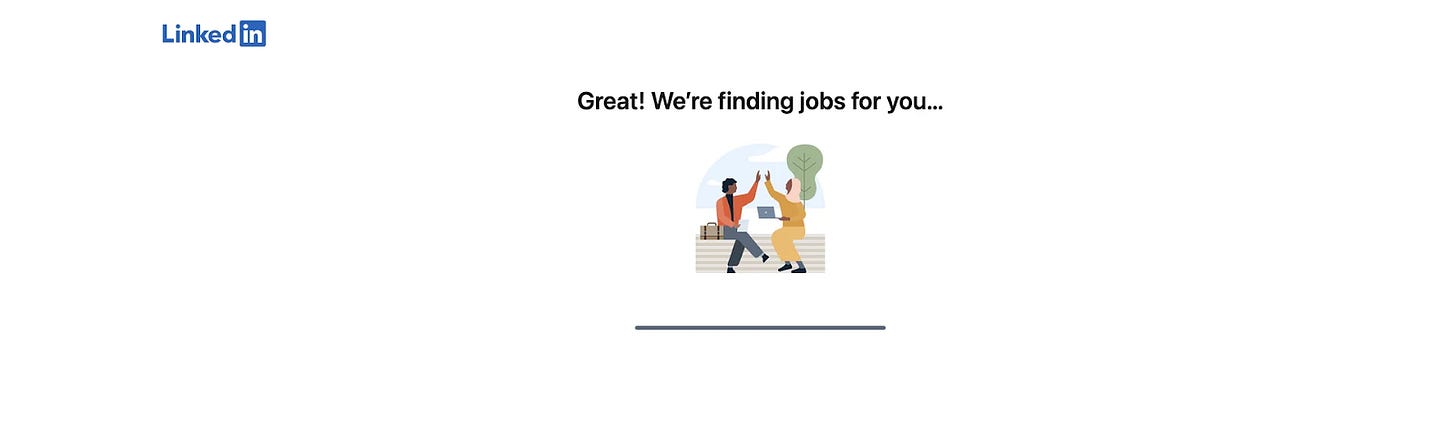
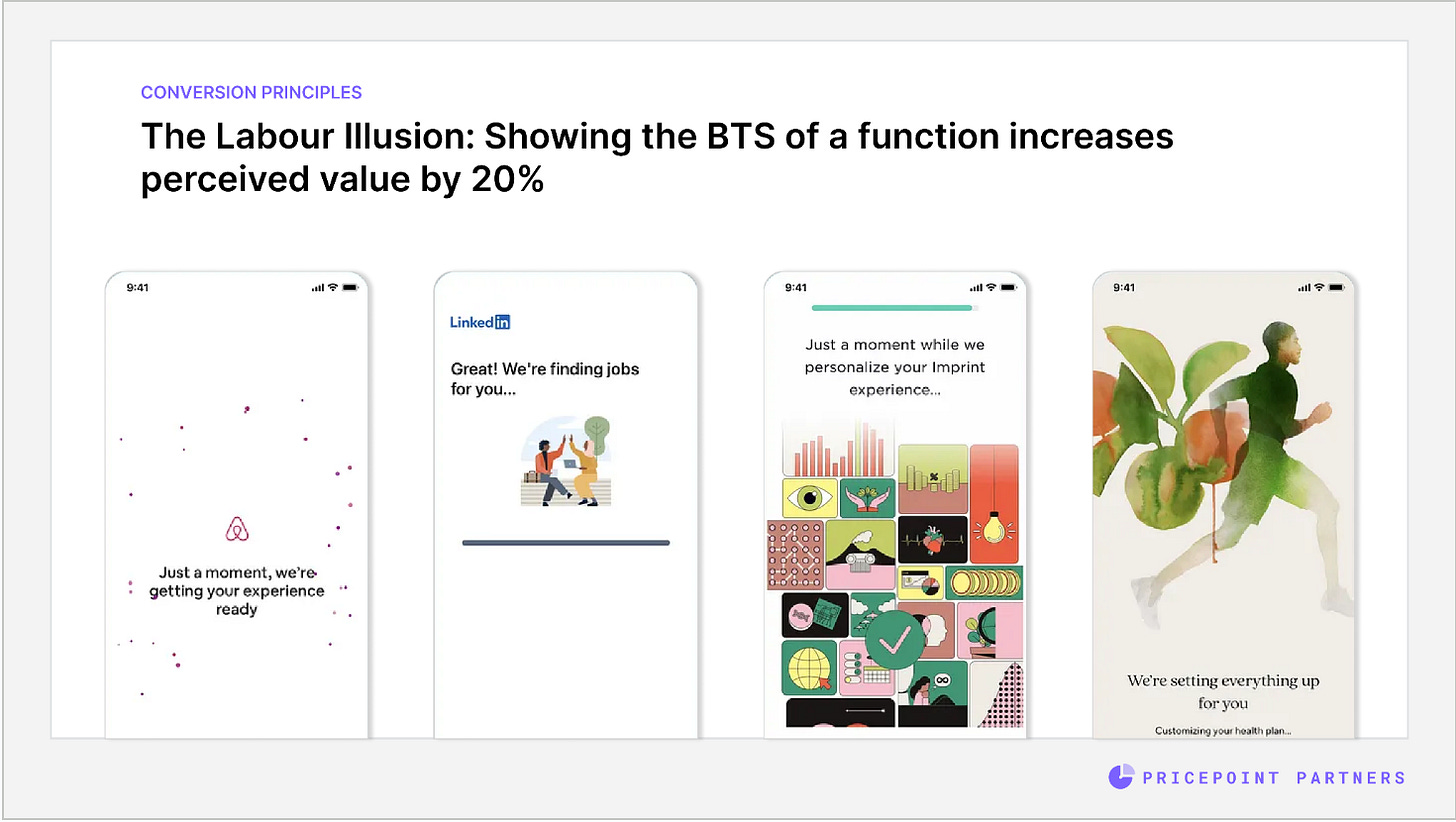

A great article explaining the seemingly simple but hugely effective tweaks that can be made - Really like the personalised notifications notion.