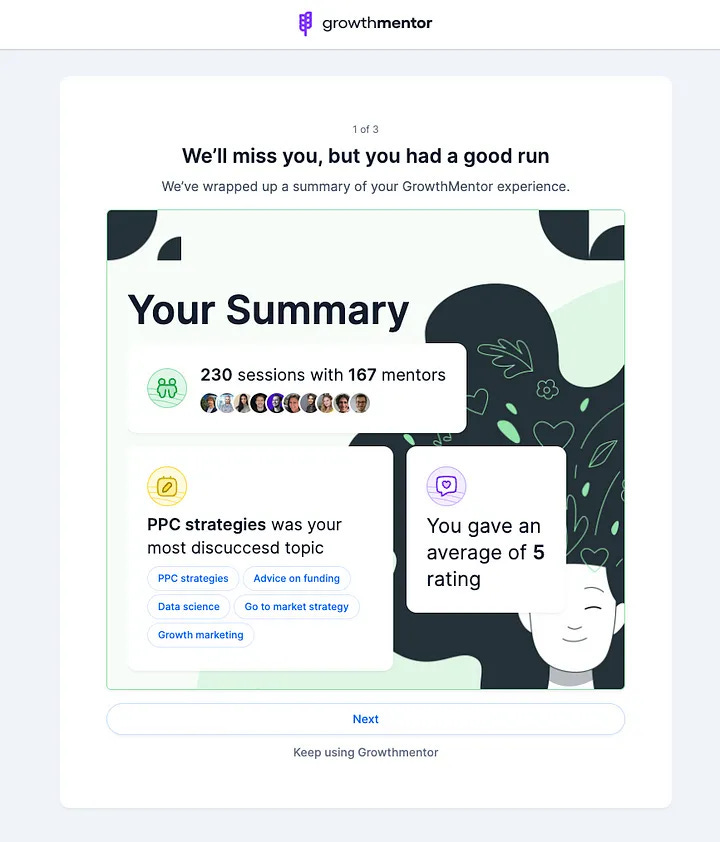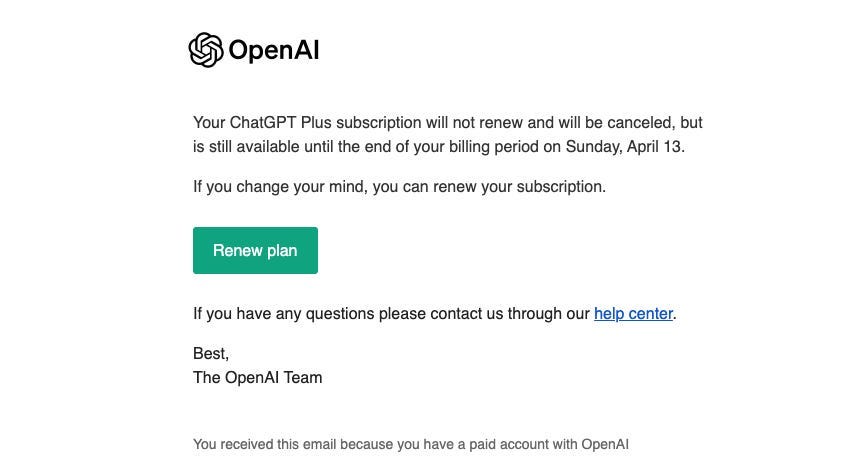Breaking Down OpenAI’s Cancellation Flow
Decided that showing off a piece of competitive analysis was also a helpful part for a job with Gemini/AI Studio, so let’s dive in:
Breaking Down OpenAI’s Cancellation Flow
Screen 1 – “Which plan were you on?”
Right off the bat, it’s great to see an offboarding flow in place. Having any structured process is critical for gleaning insights into why users are leaving (and potentially reducing churn). It’s also a multi-step form, meaning the user doesn’t face a giant wall of questions all at once, a bonus for anyone already frustrated or short on time.
However, there are a few issues:
❌ Asking “Which plan were you on?”: This data should already be in OpenAI’s system. Re-requesting it can feel like a time-waster for the user.
❌ Missing the “What feature did you love most?” question: Kicking off with a positive nudge (e.g., “What did you enjoy?”) can remind users of the product’s value, prompting them to reconsider cancellation and arming marketing with valuable messaging insights.
❌ No indication of survey length: By the time someone is cancelling they might be a little frustrated. Don’t make users feel like there’s going to be a mandatory 20 minute survey just to cancel their subscription. A quick “Step 1 of 5” eases that concern.
Canva’s first screen handles this really well, showing users how long they have left in this billing period and giving them an option to ‘remind me in 7 days’ - handy for those worried about forgetting to cancel.
Screen 2 – “Why did you cancel?”
It’s a good question, and OpenAI provides a pretty comprehensive list of possible options along with the option to say ‘Other’ and give a different cancellation reason.
Where this could shine even more is by weaving in loss aversion, ideally in a personalised manner, reminding users of the features they’ll lose if they cancel their subscription and how much they’ve been using those features.
Loom does this really nicely in their cancellation, see pictured below.
It seems logical for OpenAI’s to highlight how many chats, images generated, or Deep Research requests a user has done this month.
Canva & GrowthMentor have some really nice examples of personalising their cancellation flow based on their usage.
Screen 3 – “What service are you using instead?”
This is arguably the strongest part of the flow to me. OpenAI has really made sure to ask detailed questions about why a user is leaving, and to which other service for competitive intelligence purposes.
This strength of this section shows this flow has more been designed for product insights than trying to mitigate churn, but both can be accomplished at the same time.
Screen 4 – “Why are you switching to this platform?”
This digs deeper into the user’s rationale. Is it price? Features? Simplicity? It’s another moment for valuable data collection. That said, it might also be a missed opportunity to offer a targeted save tactic.
Screen 5 – “What could we have done differently?”
It’s great to ask for final thoughts, people leaving can be brutally honest, which is golden feedback. But here’s where a salvage offer (designed to keep them subscribed) should appear:
✅ Tailor the Offer:
If price is the issue, offer a short-term discount.
If they don’t need it now, give them a “pause subscription” option.
If they struggled with the product, show them a quick-start guide or examples of effective prompts.
Not introducing a specific remedy based on their stated reason to cancel is a big missed opportunity.
Step 6 – Confirmation Email
A quick email confirming cancellation closes the loop and prevents any lingering doubts—nobody wants to wonder if they’ll still get charged next month. This final step is refreshingly clear and not pushy.
But if OpenAI would like to get users re-subscribing at higher rates then once a user cancels their subscription, add a floating UI at the top of the apps home screen showing them the number of days until their plan expires.
Link to a paywall with a 1-3 month discount.
This email shouldn’t be the last communication OpenAI has with users, it’s imperative to keep emailing them.
They may have summer break or been laid off so don’t have a need for it right now, but that may change in the future. Churned users are 300% more likely to reactivate than new users so it’s a super powerful segment to continue marketing to.
Overall Review
Overall, the flow is a good indication of where to start but leaves a lot to be desired, which is good news.
How big an opportunity is this for Gemini? Data shows that 8–12% of paying users will resubscribe later if they leave on decent terms, so keeping the offboarding relatively friendly and sprinkling in personal touches can pay dividends in the long run.